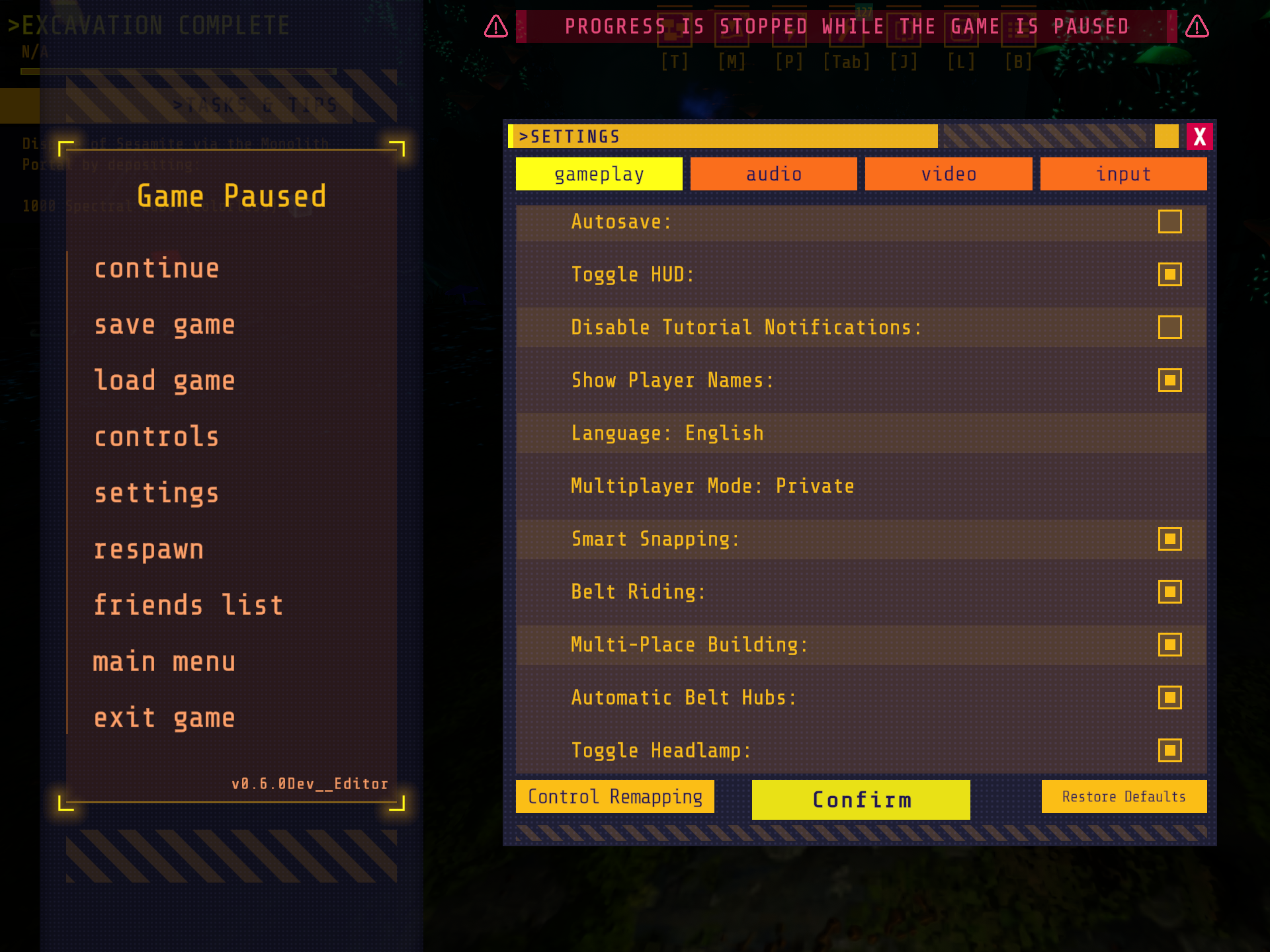In our game, the player’s inventory was designed to scale with no hard item limit a potentially infinite list of items. This design offered flexibility, but it introduced some unique challenges for performance and UX when implementing the inventory menu UI in Unity.
The Problem
Whenever the player opened the inventory menu, Unity attempted to redraw every single inventory slot even if hundreds of items were present. This caused performance hitches, especially since the inventory could change while the menu was closed, such as when items were collected from automated machines.
In short:
- Rendering all items was expensive
- Redrawing was frequent, even for small updates
- Inventory could update in the background
The Solution: Row Recycling
Instead of drawing every inventory row, I implemented a recyclable slot system that behaved like a UI buffer.
How It Worked
- Only a limited number of row UI elements (enough to cover the visible viewport + padding) were instantiated.
- As the player scrolled, rows were recycled moving the top row to the bottom (when scrolling down) or the bottom row to the top (when scrolling up).
- Each recycled row was rebound to new item data based on the current scroll offset in the inventory list.
- This created the illusion of an infinite scrolling inventory, while maintaining a minimal, consistent UI footprint.
Benefits
- Massive performance gains, especially for late-game inventories
- Smooth, native-feeling scroll behavior
- Flexible for future enhancements like filtering, sorting, or grouping
- Allowed inventory to continue growing indefinitely without UI degradation
Technical Highlights
- Implemented custom row pooling and recycling system in Unity UI
- Integrated with existing inventory data model and item sorting logic
- Supported both gamepad and mouse+keyboard input
- Optimized redraw logic so only rows with updated content are refreshed
- Maintained compatibility with the game’s existing menu navigation system
Why It Matters
This solution is a great example of gameplay-aware UI engineering: designing an interface that adapts to real-time game changes while remaining performant, responsive, and scalable. It was also a good opportunity to think like a technical designer, balancing what the player sees and feels with what’s happening under the hood.