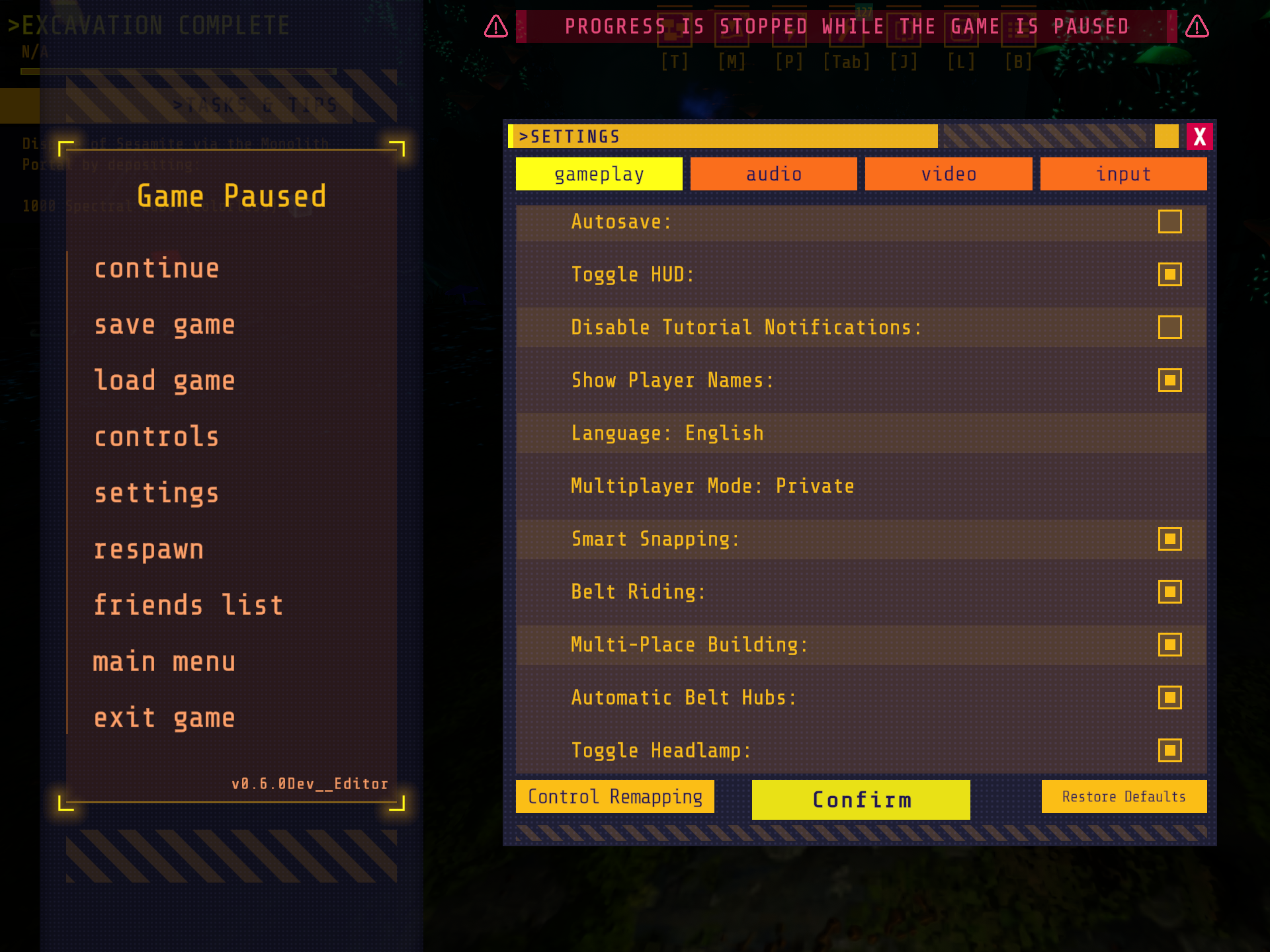I was responsible for implementing the Quest Journal UI, a dynamic menu system that enabled players to track quest progression and control task visibility within the game’s HUD. This system needed to be responsive, performant, and multiplayer-aware providing a clean, accessible interface for interacting with evolving quest data in real-time.
From Mockup to Implementation
The design team collaborated with the art team to deliver a UI mockup that conveyed the desired player experience. From that foundation, I translated the vision into a functional, optimized, and responsive in-game menu, built with scalability and usability in mind.
The menu featured:
- A categorized list of active quests.
- A detail panel that expanded on hover (mouse) or selection (controller).
- Collapsible categories to reduce on-screen clutter and improve navigation.
- Task HUD integration, allowing players to control which objectives are actively displayed during gameplay.
Technical Challenges & Solutions
UI Performance & Optimization
Early tests revealed that Unity’s built-in LayoutGroups were causing performance bottlenecks due to excessive Canvas redraws especially when rendering many quest entries.
To solve this, I:
- Replaced dynamic layout components with manual positioning logic.
- Created modular, reusable UI prefabs to minimize redraws and instantiation overhead.
- Implemented selective updates, refreshing only UI elements that had actually changed.
This significantly improved menu responsiveness, especially in late-game scenarios with many simultaneous quests.
Multiplayer Quest Syncing
As quest progression could be triggered by any player in the multiplayer session, the system had to handle background updates while still respecting the player’s local UI state.
I ensured that:
- Open menus reflected real-time quest updates, even if triggered remotely.
- UI consistency was maintained without disrupting the player’s current interactions.
- State changes were broadcast and reconciled cleanly across clients.
Shared UI Functionality
In addition to the Journal-specific features, I also contributed to broader UI systems that spanned across multiple menus:
- Multi-input support: Seamless navigation via mouse or gamepad.
- Input device detection: Swapped input schemes on-the-fly.
- Dynamic prompt updates: Adjusted visible button prompts to reflect the current input device.
- Object pooling: Recycled inactive UI elements to reduce allocation and improve performance.
- Carousel menu integration: Ensured the Journal worked smoothly as a sibling to other major game menus.
Takeaways
This system reflects my ability to:
- Own and deliver feature-complete UI systems from design to implementation.
- Collaborate cross-discipline, respecting artistic and UX goals while solving technical constraints.
- Think in systems, planning for performance, multiplayer interaction, and long-term scalability.
- Balance technical decisions with player experience resulting in a clean, responsive interface that keeps pace with the rest of the game.